
Create It
Create It is an advanced, yet easy to learn and use design
software package with features found in larger and more
expensive commercial software packages. It allows users to
quickly and easily turn digital photos into high quality stencils
for all of your hobby and craft needs.
It is perfect for stenciling and pattern making as well. A
perfect fit for artists, crafters, and designers in wood, glass,
plastic, metal, fabric, and stone.
- Easily touch up your photos.
- Choose the best features of your photos using two different stencil making algorithms to highlight line forms or edges, or color photofeatures.
- Use variable transparency feature to view your stencil over yourphoto.
- Convert raster images to vector format for use by CNC machines.
- Easily save stencils in PNG, JPG, BMP, SVG, and PDF formats.
- Quickly zoom in or out to examine fine details of your work.
- Combine multiple images or add text or shapes to your projects by creating additional layers.
- Use line tracing to automate and speed your creative process.
- Create puzzles using the available puzzle overlay.
- Rapidly resize your stencil or pattern.
- Import your own materials or use the many preloaded materials to view a preview of your project before making it.
- Learn quickly using the in-depth instructional videos.
- Quickly identify and correct sections of your pattern or stencil which would fall out, using a copyrighted process.

Me On a Pumpkin
Create wonderful one-of-a-kind Halloween carved pumpkins
with this software. Take any photograph and create a stencil
that will look just like the photograph when carved out of a
pumpkin. Print it out along with instructions for pumpkin
preparation, and carving tips.
Over the years our customers have also carved great Gourds,
Watermelons, and other fruits with Me On A Pumpkin. Can you
guess how it got its name?


RapiDart
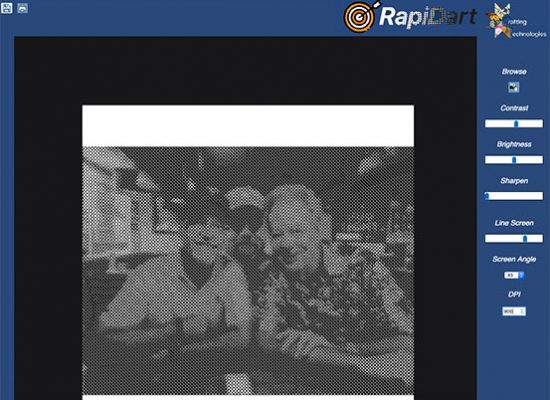
RapiDart produces some of the finest halftone photos ever! If
you are going to make an image and want to save ink or make
an impact this may just work for you.
You can adjust:
- Correct or adjust contrast, brightness and sharpness of the image.
- Easily adjust the number of lines on screen.
- Set the screen angle from 15, 30 and 45 degrees.
- Change printer DPI.
- Print in portrait or landscape orientation.

The Den
The Den is an easy-to-use storage program to store linked
image files and the project to which they apply.
Examples are:
- Greeting cards
- Birthday cards
- Crafting stencils
- Works of art or crafts that you sell on a repeated basis
ongoing/unfinished projects here and retrieve them as needed.
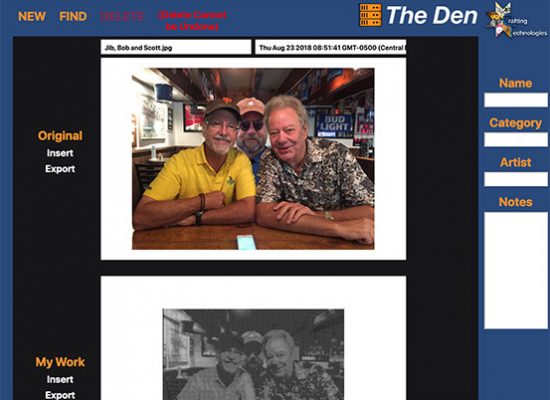
Annual, monthly and daily subscriptions available with access to all of our software packages
Only$79.95/yr
